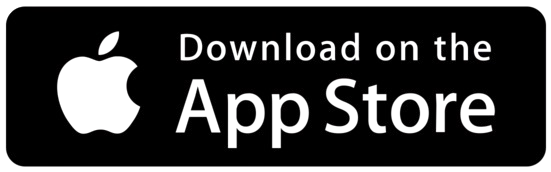To obtain your FNMT electronic certificate from your mobile device (phone or tablet) you must complete the application process by following the steps described below. Once the application has been made, you will have to go in person to the offices of the SAC (Citizen's Advice Service) to prove your identity.
To request the Certificate from your mobile device you must download the APP: Certificado digital FNMT.
You can access the direct download by choosing the operating system of your device: android (Google) or IOS (Apple).
Once the application is installed, start the application for your certificate.

Follow the instructions on the APP. Choose the option: ‘in-person application’ and fill in the personal details requested, as they appear on your identity document, until you obtain an application code. At the offices of the Citizen's Advice Service you will have to prove your identity and obtain your electronic certificate.
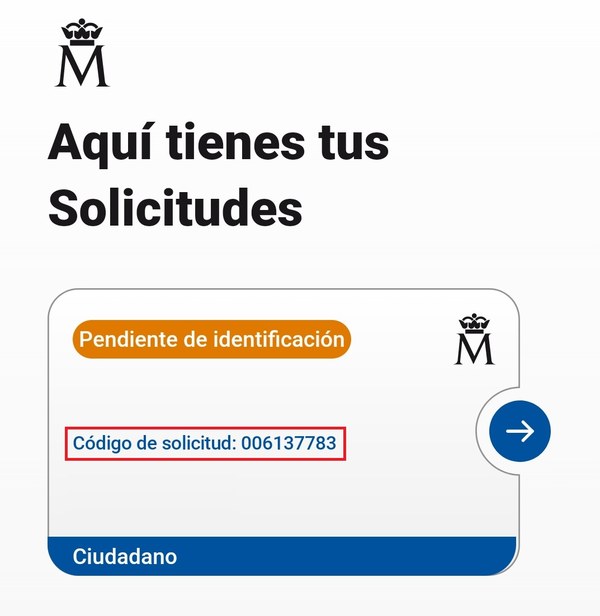
Come with the APP code and your original and valid identity document to our offices, you must make an appointment in languages, there the staff will verify that the applicant corresponds to the data provided, your identity will be confirmed in the system and you will be able to install your certificate.
Remember that in order to identify yourself correctly you must present your original and valid identity document:
Spanish: DNI or driving licence.
European foreigners: passport or foreign identity card accompanied by the EU citizen's registration certificate (green NIE), or white NIE.
Non-EU foreigners: foreigner's identity card (TIE).
Website update: September 2024.